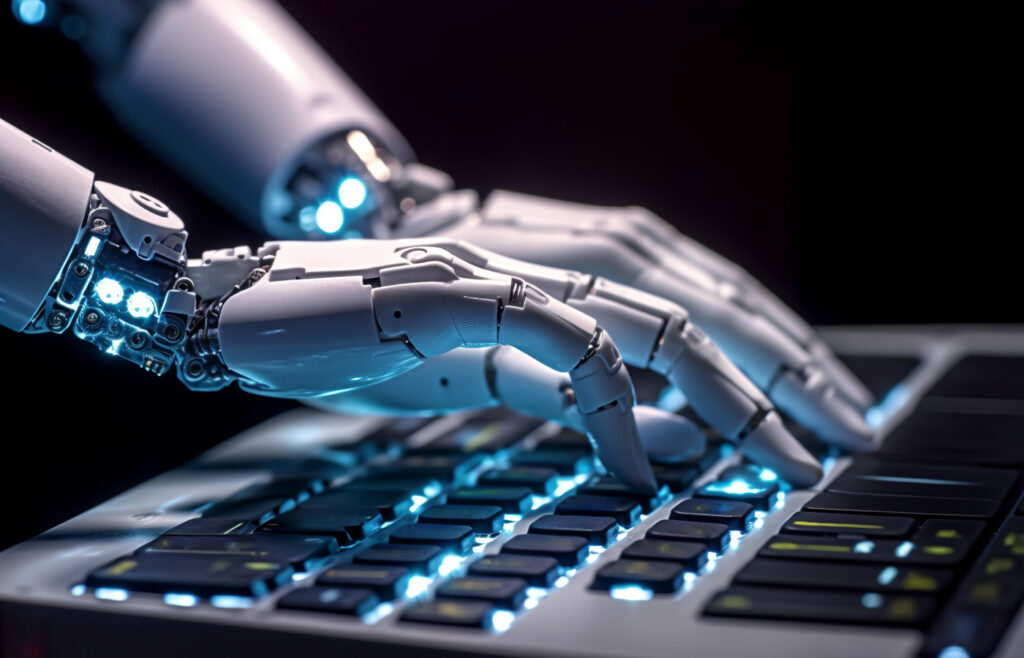This post will cover the Best Al Writing Assistant Software For Mac. The market for AI-powered writing assistants is expected to be worth around $6.5 billion by 2030. Given that AI writing assistants are here to stay, it’s vital to learn about the best tools accessible. In this article, we’ll go over the top AI writing tools and explain how to use them effectively.
How AI can improve authors’ processes
AI writing assistant software may help you write more concisely and clearly by breaking down long paragraphs into smaller, more digestible parts. It is also capable of managing spelling, grammar, and style.
Writers commonly have writer’s block, or the inability to start writing. Such AI applications are useful in this circumstance since they may write a whole article or just provide a few ideas for you. Because AI-generated content is not always perfect and is more likely to need human intervention for refinement, your responsibility is restricted to editing it thoroughly.
7 Best Al Writing Assistant Software for Mac in 2024
There are several possibilities for personal Al writing helpers, each with unique traits and functions. We recommend trying a few different ones until you discover the one that best meets your requirements and preferences. Here are a few popular AI writing resources. Let’s explore how they can help you write faster and create better content.
1. TypingMind
We appreciate TypingMind’s user-friendly interface. Even people who are not technologically skilled will find the app straightforward to use. Would you want TypingMind to generate text, change it, or answer to a query? Choose a character that suits your preferences. You may hire a stand-up comedian, technical writer, journalist, financial advisor, and others to write for you. You can always return to any conversations you have with the AI chatbot since they are all preserved inside the program.
2. Elephas
Elephas is, in our view, one of the most useful aides. This function is available from the menu bar and can be utilized with a single click, whether you’re working in Notes or a Google Doc. You may tell it to rewrite the whole text in a certain tone, or just one paragraph. Elephas can also translate across languages, correct grammatical problems, and do much more. You can use the Super Brain function to interact with your data and produce documents, emails, chats, and even web pages in PDF, DOCX, and web format using Obsidian or Roam!
3. Ulysses
Is there anything more intriguing? Of course. It is Ulysses. The application works similarly to Google Docs or Microsoft Word, but it offers several unique features that you won’t find anywhere else. If you are unsure about the kind of material you will produce, open one of the built-in templates in Ulysses’ library.
In terms of AI, Ulysses has a built-in grammar and style checker to assist you avoid mistakes and strike the right tone. Capitalization, punctuation, semantics, redundancy, style, and other considerations are provided for more than 20 languages. The Best Al Writing Assistant Software For Mac.
4. Craft (Craft AI Assistant)
This is the third app on our list to leverage AI. Find out more. It is a versatile program that may help writers improve their productivity, designers structure their team’s design language, and students organize their course materials.
Craft is an AI assistant that can help you write faster, generate ideas, summarise documents, rewrite paragraphs, create social media posts, proofread, and translate content. Craft also allows users to collaborate with up to five other people, interact with photographs, videos, and files in their papers, style content with a number of choices, create well-organized pages, and easily share and export their work.
5. Grammarly
Anyone who works with text is likely to be familiar with Grammarly. This writing assistant is already using AI to speed up the editing process. Grammarly offers assistance with grammar, punctuation, and spelling. However, in March 2023, they introduced GrammarlyGO, an even superior tool. This artificial intelligence (AI) writing assistant for content creators can generate ideas, write, edit, adjust tone, and more.
6. MonsterWriter
While MonsterWriter does not have all of the features of the above-mentioned AI helpers, such as rewriting, grammatical corrections, and tone changes, it is still a very useful application worth trying. MonsterWriter is amazing at formatting your writing in a smart and efficient manner, allowing you to focus only on developing your ideas and creating intriguing content.
One of MonsterWriter’s standout features is the ability to add complex formatting choices to your text, such as headers, tables, footnotes, pictures, code snippets, hyperlinks, and cross-references.
7. Plus
If you’re seeking for an app that’s not only easy to use but also performs well as a writing tool, try Plus. This helper may work wherever you work. To use the AI assistant, select text in any app and then press Option + Space. With a single click, you may ask Plus to explain, improve, compress, translate, and duplicate the text you’ve selected.
Not satisfied with what you’ve written? You may rewrite it, update the grammar and spelling, or simplify the phrasing. Simply offer a rough draft and let AI improve it to its greatest form. Also, check. How to Spot Email Scams.
Furthermore, Plus allows you to read longer emails, messages, and articles quicker. Simply ask it to provide a summary of them. You may also quickly translate any text and gain explanations for complicated topics.