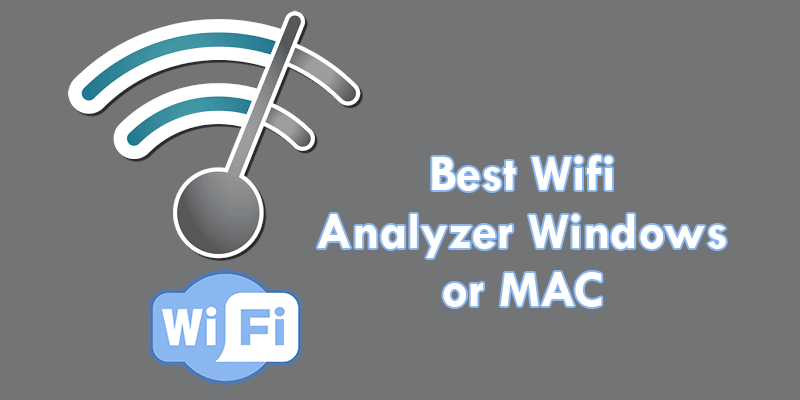By turning your PC/laptop, tablet into a wireless network analyzer, wifi analyzer window may assist you in identifying WiFi difficulties, determining the optimal channel, and locating the ideal location for your router/access point.
With WiFi Analyzer window, you may perform analysis and, for example, determine the status of your WiFi network or the ideal frequency to send the signal.
Wrong position of the wifi router or Access Point and channel selection in a frequency range with interference from other wireless devices are two of the most common causes of wifi difficulties.
You require “visibility” in the wireless spectrum and signals that exist in your space to fix the two difficulties mentioned above (and many others). That is impossible to perform with the naked eye. That is when wifi analyzer window and gadgets come in handy.
As the name implies, wifi analyzer window are designed to find any problems with your wifi by measuring and showing all wireless signals and frequency channels/bands in your home or office network in a graphical format.
Depending on the package you choose, the software will be able to do various things, from assisting you in finding the optimum location for your router/access point to providing you with important information about your network and other networks nearby.
Top 12 Best WiFi Analyzer Windows 7,10 Free & Paid
As a result, if you need to enhance your wifi, you’ll want to invest in a wifi analyzer window . Here are 12 of the most remarkable wifi analyzer window available for operating systems such as Windows 7, Windows 10, and so on.
1. Acrylic Wi-Fi Home Scanner
The Acrylic scanner is free for Windows 10 and is intended for usage at home rather than in workplaces or other settings. However, there is a Professional version (paid) that is created for larger projects.
It will not only scan wifi, but it will also be able to visualize channels in both 2.4 and 5 GHz for you. That means you can quickly scan your 802.11AC dual-band network, which is currently the most widely used wifi protocol. It also supports 802.11AX, the newest wifi six standard expected to take over the industry in the future.
It uses graphs to display the wifi network’s signal strength, and the free version is fully compatible with Windows 10.
This program will also display all nearby wireless devices, such as smartphones, laptops, routers, etc.
2. Ekahau HeatMapper Free
Ekahau differs from other wifi analyzer window in a few ways. While it performs analytics like the other tools, it also displays a heatmap of your region, indicating where the strongest signal is and whether or not barriers are blocking the signal from reaching you.
Thousands of home users and professionals utilize this application, one of the most popular heat map apps.
The HeatMapper version is free, but an Enterprise version, the Ekahau Pro edition, is also available. Essentially, you can map out all possible signals in your vicinity, as well as all access points and routers.
Like the other two apps on the list, it will assist you in determining the ideal location for your wifi router and the best channel to configure on your devices for the least amount of interference. Keep in mind that it is currently only compatible with Windows.
Given Microsoft’s track record, there’s a decent likelihood a wifi analyzer from the Windows Store will be reliable.
3. WiFi Analyzer From Windows Store
The free version can do all of the essential activities of a wifi analyzer window , so you won’t have to spend any money discovering more about your network.
If you have a Windows laptop, this is software to consider because it allows you to turn your computer into a spectrum analysis instrument by simply installing the app.
The app will display any wifi devices sending signals in your neighbourhood, as well as their signal strength and channel number.
If you notice that many other wifi routers use the same channel like yours, you’ll need to change your drain to avoid all the interference. That is how I was able to increase my home wifi signal significantly.
4. Vistumbler
Vistumber is a relatively old and mature application in comparison to some other wifi scanners. Of course, it is still refreshed regularly (the most recent version also supports Windows 10), so you won’t have to suffer.
This software was created in AutoIT for Windows and is intended to map out the access points in your area based on wireless and GPS data and visualize it on a map for your convenience.
While that tool may be more beneficial for people who need to identify access points rather than fix their wifi connections, it is undeniably valuable for many people, and it is free.
5. NetSpot
NetSpot, like many other network wifi analyzer window , provides the same types of statistics, such as signal strength and coverage, as well as the ability to move about to acquire a signal map.
It does, however, provide a little bit more than that. NetSpot bills itself as a professional app for wifi site assessments, implying that it could be helpful in both commercial and SOHO settings.
It is fully cooperative with Windows 7, 8, and 10, but it can too be used on Mac, which is helpful if your laptop is a Macbook rather than a regular Windows PC.
NetSpot is a feature that allows you to test the wifi speed that can be attained in each location of your network area. NetSpot’s Active Scanning function makes this possible.
This utility is available in both a free and a premium edition. Even the free edition has a lot of features that most users will find helpful.
6. Solarwinds WiFi Network Analyzer
Solarwinds wifi Analyzer takes pride in its ability to swiftly discover and address any wifi difficulties you may be experiencing without you having to worry about it.
It even has a configurable interface that allows you to choose which settings are most crucial to you.
Another wireless network can be monitored. Their parameters, such as security settings, channels, and so on, maybe checked. They can be managed in a business context, making it another program better suited for corporate use than household use.
This program provides you with a 30-day free trial before you have to pay for it, so you have lots of time to see how valuable it may be.
The wifi Network Analyzer is a module of Solarwinds’ well-known and mature Network Performance Monitor (NPM) utility, one of the most widely used Network Management apps.
The disadvantage of this product is that you must pay for it after the initial 30-day trial period.
7. Nirsoft WifiInfoView
Another free app on our list is this one. Nirsoft WifiInfoView is compatible with Mac and Windows operating systems (from Windows Vista up to Win 10).
This software may offer you a wealth of information about the wireless networks in your vicinity, including the network name (SSID), MAC address, PHY type, RSSI, and more.
This free small program is lightweight, and it also displays information about the brand of each wifi network in your neighbourhood, which I appreciate.
PRTG is a commercial tool, similar to Solarwinds, primarily designed for professional use in business situations.
If you’re working to keep an eye on the network you’re responsible for operating and managing, PRTG provides a few features that you could find handy.
For example, you can keep track of your device’s status, including its uptime and downtime, to verify if your wifi connection is up and running.
It can also tell you about the network load, and when it’s getting too high, so you can make sure you’re not downloading something crucial while the connection is stressed.
Another feature of PRTG is the ability to see how much traffic passes through both your wired and wireless networks.
9. inSSIDer
As the product’s brilliant name suggests, this program allows you to see what’s going on in your wifi surroundings.
You’ll be able to learn about the network to which you’re connected, select the best channel for your needs, and even control user transfer data.
This program is updated daily, so you won’t have to worry about anything going wrong due to an out-of-date problem, which many people appreciate.
The tool is mainly used in SMB (Small to Medium Business) networks, and many professionals who install and sell wifi devices and services have found it highly beneficial. It’s worth noting that using this tool requires a nominal monthly fee.
10. WiFi Commander
Wifi analyzer window was created with Windows 10 in mind, so if you use that as your primary operating system, you may find that this tool contains everything you require.
It allows you to perform a 3D analysis of channel distributions, scan for any networks, and monitor them in real-time, among other things.
This program is well-rounded, and it contains no advertisements, which most users would love. You’ll be able to concentrate on making the most out of your wifi instead.
This app’s most outstanding feature is its clean and 3D graphical interface, which provides an excellent user experience. It has all of the scanning and analyzing tools found in the other apps on our list.
11. WiFi Analyzer and Scanner
This is yet another program available through the Microsoft Store, so you can expect it to be of reasonable quality.
Wifi Analyzer and Scanner has over one million downloads across several platforms. It can help you identify the ideal area to receive a wifi signal, graph the signal strength, and even recommend the best channel to utilize.
There have been some reported issues with this program and various versions of Windows 10, so be cautious. Apart from that, this software is well-liked and adaptable.
12. WiFi Scanner by AccessAgility
Wifi Scanner by AccessAgility specializes in allowing you to compare nearby networks and channels to find the one that completely suits your own network.
It will also give you information that you may require if you attempt to troubleshoot a network issue, making it ideal for problem-solving.
You can filter and sort the nearby networks in any way you like, and you can also visualize the signal interference conflicts that may occur.
This program has a feature that allows you to record and import each scan session so that you can keep track of the surroundings over time. Comparing changes in the wireless spectrum over time is quite helpful.