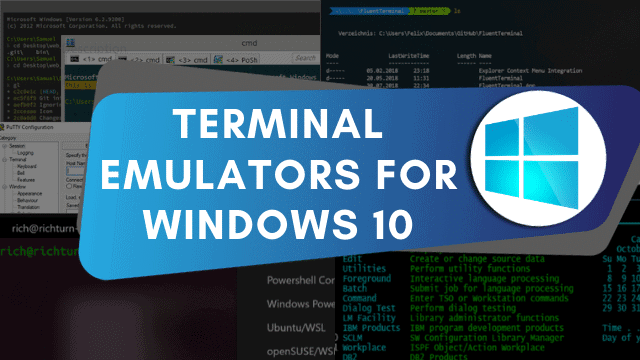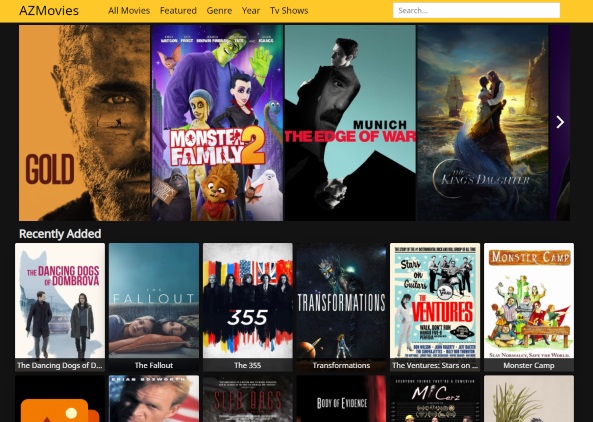Windows 11 23H2 ISO Found on Microsoft Servers will be discussed in this article. Microsoft’s Windows 11 23H2 update is going to be released shortly, and ISOs have already been discovered on Microsoft’s servers. It is important to note that Windows 11 23H2 is not a big upgrade in Windows 11’s history.
Nonetheless, it is significant since it resets the Windows system’s upgrade cycle. This implies that all devices that support this system will get security updates for a longer length of time. According to the new research, Windows 11 devices will get updates until 2026.
Next year, Microsoft will release Windows 12 (Windows vNext). Windows 11 will, however, get support for two years following its release. The last significant update for Windows 11 is Windows 23H2.

The company is fully set to release this update. According to the image above, it contains two Windows 11 23H2 ISOs. The first is in English (the United States), while the second is in Chinese (China). This indicates that the company is prepared for a large-scale launch.
New Windows 11 23H2 Features
Windows 11 22H2 is the most recent update for the Windows 11 operating system, which was released in September 2022. The system has received numerous updates since its first release. Updates will continue for the Home, Pro Education, and Pro for Workstations until October 8, 2024.
The Education and Enterprise versions, on the other hand, will get updates until October 14, 2025. The “Moment 4” update is the most recent Windows 11 22H2 update. In addition to “Moment 4”, the Windows 11 23H2 update includes other features.
Here’s what to look for from Windows 11 23H2
- New System Components page
- Microsoft Teams is a new (free) applications that will replace the Chat button in the taskbar
- Upgrade to notification center enhancements
- In the ‘Nearby’ options, rename the device
- Improved security
- Bug fixes
One major feature is Windows Copilot, a useful tool that is now accessible in a few places but will soon be available in more. The update attempts to improve Windows 11’s overall efficiency and security by correcting frequent problems and adding new features to give a better user experience.
This article will walk you through the process of downloading and installing the Windows 11 23H2 update.
How to Get and Install Windows 11 23H2 Update
The Windows 11 23H2 update may be downloaded and installed in numerous ways, including:
1. Windows Update
- Press the Windows + I key To access Windows Settings.
- Choose Windows Update from the left pane.
- Click the “Check For Updates” button after turning on the option that states, “Get the Latest Updates as Soon as They’re Available.”
- This single procedure may be sufficient to start the installation of the Windows 11 23H2 update. After a brief delay, you should see a new item for 23H2, and you can click “Download And Install” to get started.
2. Installation Assistant
- Navigate to the Windows 11 download support page using your preferred web browser.
- Click the Download Now button under the Windows 11 Installation Assistant.
- Run the Installation Assistant after downloading the Win 11 23H2 update and follow the on-screen instructions.
3. Media Creation Tool
- Download the Microsoft Media Creation Tool from the Microsoft website.
- Run the tool and choose “Upgrade this PC now” to install the Win 11 23H2 update on your device.
It is important to note that the efficiency of these solutions cannot be assured since Microsoft’s protocols may still need the PC waiting for the update.