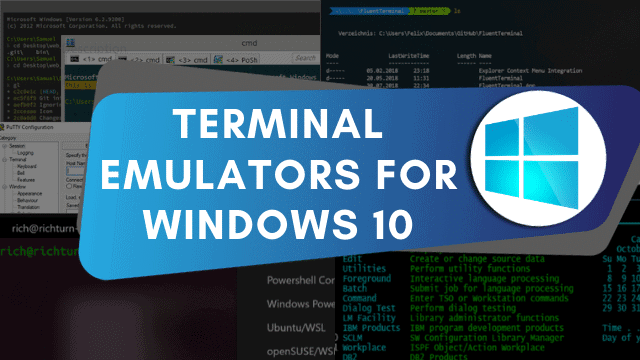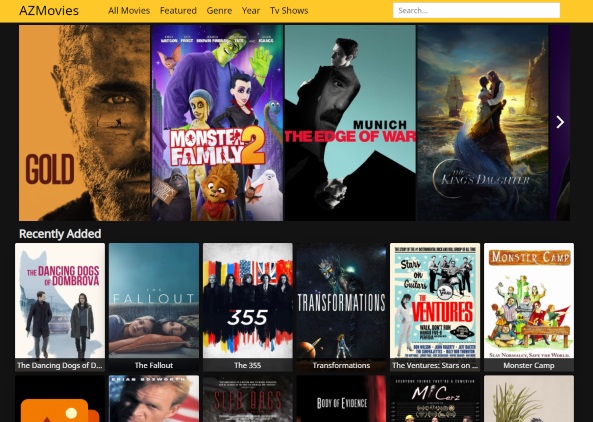“Best Registry cleaner”, “Cleans your PC”, “Makes your PC run faster”, “Best solution to your slow PC”… If you have heard these words, they are most probably just empty talk. If we did just a little research, we would realize that we base many of our beliefs on false information when it comes to system performance. The notion that registry cleaners make one’s system faster is actually a myth. On the contrary, what they actually do is deleting files that shouldn’t be deleted. In fact, they do not make your computer work faster. Even the best registry cleaner software will not make a noticeable change in your PC’s performance. Many people think that they are essential tools in keeping your PC stable and smoother. But that idea is just hogwash. Registry cleaners never really do anything that benefits your PC.
What is a registry?
A windows registry is a hierarchical database which contains information, settings, configurations, options and other values for all programs and hardware installed on your windows operating system. It is critical for the operation of windows and the applications and services that run on the computer. It keeps a record of what is happening in the system. Nearly every action the system performs needs the data stored in the registry. The registry consists of instructions like what resources to use, what to display to the user and where to write the result. Windows operating systems cannot function without a registry.
The registry stores data in structures called keys, where each key may contain a subkey and data entries called values. An application may use the values in the key or the key itself.
Terminology for different parts of the registry are
Subtree
Subtrees are the root keys, or primary divisions of the registry. There are seven predefined root keys.
- HKEY_LOCAL_MACHINE or HKLM
- HKEY_CURRENT_CONFIG or HKCC
- HKEY_CLASSES_ROOT or HKCR
- HKEY_CURRENT_USER or HKCU
- HKEY_USERS or HKU
- HKEY_PERFORMANCE_DATA
- HKEY_DYN_DATA
Key
Keys are the next level down from subtree and each key contains a subkey.
Subkey
Subkeys are the next level. They store entries or other subkeys.
Entries
Entries are the lowest level in a registry. Each entry consists of data stored in the name of values, along with an entry name. Whenever a program is installed, a new subkey is added to the registry. This subkey consists of information that is specific to that program such as its location on the disk, its version and configuration settings.
The entries in the registry are specific to the computer and its current configuration. Some of the content in the registry is created anew every time the operating system starts. So the contents in a windows registry keep changing. Similarly, the location of the registry entries can change. The entries for a specific program may move to another location in the registry when the program is updated or a new service feature is enabled. And yes, the registry may get cluttered with information from all the unwanted softwares that you install and uninstall, but cleaning the registry without proper precautions may lead to a bigger problem.
Risks of cleaning the registry
Most windows users never need to edit the registry. If you are certain that there is a need to change a value that can be changed only in the registry directly, you can use Regedit.exe to do it. This registry editor is installed with the windows operating system. The registry consists of several crucial pieces of information for the operating system, besides information on the programs you install. So a third party application in the name of a registry cleaner might tamper with that critical information. This might make your windows operating system unbootable.
Do we need a registry cleaner?
The concept of registry cleaners was introduced almost 10 years ago when the computers were nowhere as smart as it is today. In today’s modern computers, most of the system problems are taken care of by the operating system itself. So using a registry cleaner software does not really do anything. Windows is designed to deal with the registry and any potential registry errors. The problem is, if the software is aggressive, it can modify the registry and may cause problems. If registry cleaner really is an essential tool, Microsoft would have added it to their operating systems. But on the contrary, Microsoft has refused to release their own registry cleaner tool because the registry doesn’t need to be cleaned. Registry cleaners are never needed and are rarely effective. The so called registry cleaners are dishonest about what they promise to be.The best registry cleaner is no cleaner at all.
Yet there are some cleaner tools in the market that claim to increase your PC’s performance as the best registry cleaner, which is completely untrue. Some of those are CCleaner, Auslogics registry cleaner and Advanced SystemCare pro. What these programs do is scan your registry and remove the useless registry. But whatever the program considers useless might actually be important data. It ends up deleting it, causing errors and application crashes and you won’t even know what is causing them. Using these software is essentially a waste of time and money with the risk of only causing more problems.If you are still convinced that registry cleaners could actually solve your problems or you just want to experiment with it, it is recommended that you backup first. Make a full system backup and a windows registry backup, so that if something goes wrong, you could restore your PC to when it was working perfectly.
Therefore, the conclusive advice is not to use these softwares. Often third party programs like these are really what’s slowing your PC. This is because they run in the background and start with the windows startup. What you should do is keep your system optimized by deleting and uninstalling programs that you don’t find necessary (other than system programs). Be very selective on programs that you install, because you don’t want unnecessary programs that run in the background which slows down the PC’s performance. Most of those softwares come as bundles- when you install one, another software asks your permission for installation and it adds unwanted toolbars and tabs on your browser and desktop. The only safe way to clean your registry is to start over, backup your data (once in a while), whip your drive and reinstall your operating system.